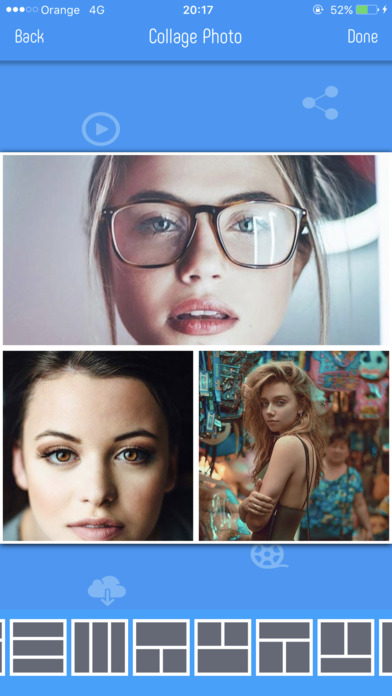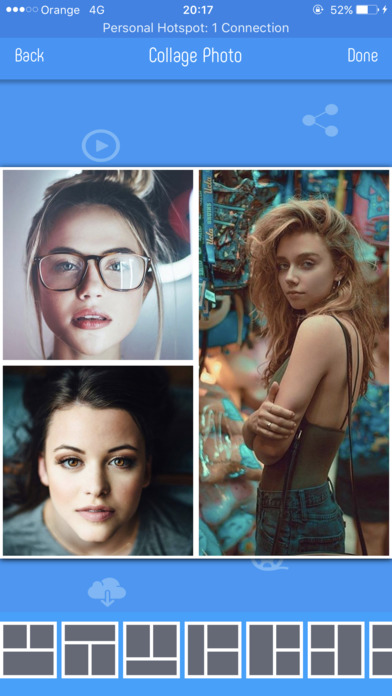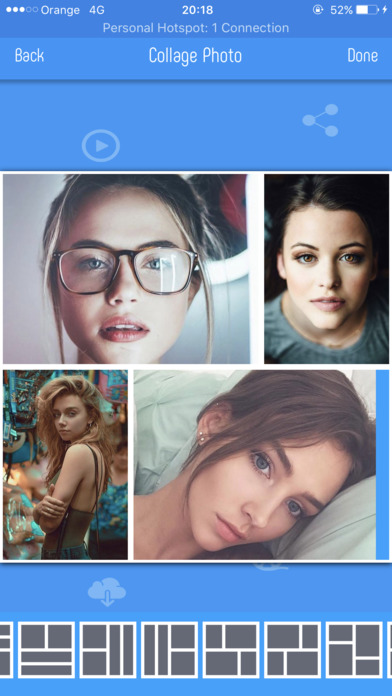Collage Pic Maker app for iPhone and iPad
Developer: Louis Degois
First release : 20 Jul 2017
App size: 33.08 Mb
Collage pic maker is a very effective photo collage maker app for pictures and the best photo editor, which enables us to create, some amazing pic collages for different occasions like the birthday, anniversary with family and friends, and collages of different shapes like the heart, glass, drop, butterfly and much more.
The collage maker includes three options - pip collage maker, poster collage maker and frame collage maker, in a single roof.
The pip collage maker option has some amazing variety of frames like heart-shaped, drop-shaped, glass-shaped and so much more to choose from, to create some breath-taking collages.
The poster collage maker option, gives your collage a poster like look and adding a thought makes it even more special.
The frame collage maker option enables us to stitch multiple photos into a collage, by allowing us to choose a frame from a variety of layout options.
This collage maker supports the best photo collage features.
Collage maker key features:
1. Pip collage
• Frame
The frame option allows us to select a frame of different shapes and patterns for the collage. Each frame option in turn has a number of grid options.
• Gradient
Using gradient option, we can set different kinds of backgrounds for an image.
• Text
Using the text option, we can add a text of different sizes, fonts and colours to an image.
• Sticker
We also have the sticker option using which, you can add your favourite sticker.
2. Poster collage
Poster collage maker allows you to create beautiful poster collages by mixing multiple images and giving a thought for the selected poster.
3. Frame collage
• Frames
This option provides a variety of frames for the collage.
• Border
We can give a colour, pattern and set thickness for the border.
• Editing an image
For editing an image, the options available are
• Effects
We can give different kinds of effects like shadow, pixel, red, green, sharpen, brighten, hue, gray etc. to the image.
• Vintage
Using the vintage option, we can give different blend of colours to the pic.
• Overlay
Using the overlay option, we can give patterns with different blend of colours to the image.